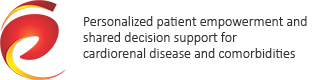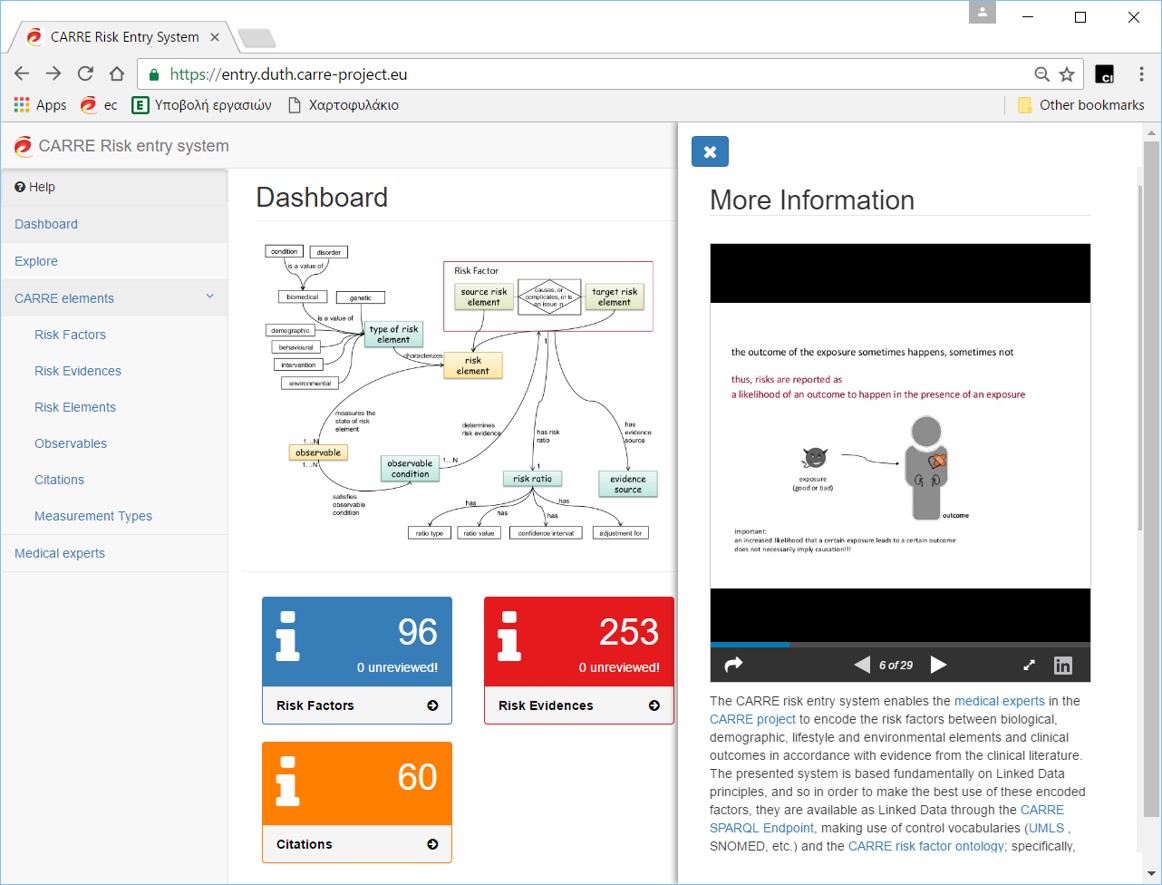
The core of CARRE functionality revolves around the concept of comorbidity, and in particular comorbidities in the case of cardiorenal syndrome. To enable the open and seamless use and reuse of these described medical risk factors, we have developed an on-line web based system for their description. Also, the resulting risk factor descriptions are available as Linked Data, in the Resource Description Framework (RDF) format, via an open access RDF repository. The system has been designed based on the concept of microservices architecture and is implemented in HTML5 and JavaScript using the AngularJS framework. The application follows a graph data model and the data scheme is described by the CARRE risk factor ontology. The risk factor management system is available publicly at https://entry.duth.carre-project.eu/ and also via the project web site.
The landing page is the system dashboard which exhibits a summary of the system functionality and repository content. The landing page explains graphically the concept of risk factor and how this is treated in CARRE and gives dynamic statistics of the repository contents; the menu on the left allows access to the system functionalities; more information on the risk factor concept and the functionality of the system can be accessed via the help menu (at the top of the menu bar). A registered medical expert can also login into the system (right upper corner) and thus gain access and authority to edit the risk factor information and add new risk factor data.
The CARRE elements menu directs the medical expert to a flexible and customizable browser of the risk factor database. The Risk Factors tab displays a searchable list of the risk factors. The columns displayed can be customized in terms of their order or appearance and amended by the user to show more or less risk factor attributes by the icon on the upper right corner of the list. Search filters can be applied and data can be exported as a cvs file.
By clicking on the icon on the left of each risk factor the user is directed to the detailed risk factor description page. This page displays detailed information on the risk factor including editors (i.e. the medical experts who inserted and reviewed this risk factor). The bottom half of the page is reserved for a customizable list of the individual risk evidences on this particular risk factor. These are also displayed graphically on the upper right part of the screen. The user can explore this rich graphical window to filter evidences by ratio value and display a quick view of the risk evidence data.
By clicking on the icon on the left of each risk evidence the user is directed to the detailed risk evidence description page. This displays all the detailed information on the risk evidence. Also, the abstract of the particular journal publication of this risk evidence is displayed on the right half of the page, with a link to direct the user to the PubMed citation. The risk elements (source and outcome) of this risk evidence and the observables used in the condition are active links that can bring the user to the description of the element or observable. These descriptions also display the respective terms from controlled medical vocabularies (e.g. where available the UMLS identifier or other related standardized terminology, e.g. ICD-10). The risk element description page also displays a cord diagram with the various risk connections for this element with other elements in the database. All description pages give the ability for the user to export data in cvs and view and export data in RDF format.
The risk factor data can also be graphically explored via the Explore tab on the menu bar. The user can insert search terms, based on which the graph display is constructed. Display options include the conventional network graph, the Sankey and the cord representation. Clicking on each element brings up more risk connections of this element and expands the graph. Other options include showing risk evidences and filtering them based on ratio value.
Registered (certified) medical experts can login and thus gain authentication to edit risk factor data. Once a user is logged in, the interface displays the edit option as an additional icon to left of the name of each element (risk factor, or risk evidence or observable or element) the and add new option as button on each element page.